Introduction

In Today’s Generation, Computers are available at the every Place. Like Office, House, Research Centre, School and Every where. A Computer can do anything a human can do easily and quickly. From the youngest to oldest people everyone use the Computer for their personal and office Work. It has developed to the point where there is no place or sector in the world where Computers are not Present. Maintaining a Computer of this Importance is very important. Sometimes Our PC’s inner Spare Parts are Getting fault and Old. It’s cause reduce our PC Speed. So We needed to Upgrade our PC some Routine Times. Here are Some Easy and Useful Tips for Increasing Our PC’s Speed.
Read More: Impact of Artificial Intelligence in Our Daily Life
1. Restart the Computer
Most of the People are doing this Mistake. Many users are not shutting down the Computer Properly. Like Directly Switch off the Electricity Power, Unfortunately pressing CPU Power Button, Not Completely Close the all running Apps. These all are the Basic reason for Slowdown the Computers Speed. The Simple and one of the easy Step for Speed Up the PC is Restart. Restart, button removes the Memory Leaks, Closing All the Background running apps and refresh the PC.
Ways to Restart
- Navigate to Start Menu on your Computer then Go to the Power Option and Final Press is Restart.
- And Strictly Check the All apps are completely Closed or Not.
- At least weakly once Press the Restart option on your Computers.
2. Disable the Startup Apps from Computer

In our Computer so many apps are we Installed for our usage and Entertaining purpose. Like Games, Browser, Security Apps and more. And some Apps are automatically runs at the Starting on PC. It Paves the way to slow down your PC’s Speed. This Programs occupies the Computers RAM and CPU’s Huge space. You need Disable the Permissions for Startup Programs.
How to Disable the Startup Programs
- On your Computer Press Ctrl + Shift + Esc for open the Task Manager.
- And the Next step is Press the Startup Tab.
- And then Choose the Unnecessary Programs and Press the Right Click, then Select the Disable Option.
- Only allow the Essential Programs for the Startup, Specifically Antivirus Program.
3. Uninstall the Unnecessary Programs
In our Computer, We use various types of Programs. Sometimes we install the Unwanted Programs like Games, And other Entertaining Programs. After a while we stop Using These Programs. And these apps are takes the PC’s Storage and RAM Memory. And these Programs are runs in Background and Slow down your Computer Speed. Mandatory thing is Uninstall the Unwanted Programs.
How to Uninstall the Unnecessary Programs
- On your Computer, search Control Panel then Press the Programs and Features.
- Then the Next step is Select the Unwanted Programs and Click the Uninstall Option.
- Alternatively, use the third Party apps like Cleaner to remove the Uninstalled apps Files.
4. Upgrade the SSD of the Computer
One of the best way for Increasing the Computer Speed is Upgrading the SSD ( Solid State Drive ). SSD is the most important Part of the PC. We need Update the SSD Properly. From the HDD to Upgrade to SSD. SSD’s are much better for Increasing PC’s Speed and reduce the Boot time. And also improving overall system responsiveness.
How to Upgrade the SSD
- Purchase the new SSD for your usage and Budget.
- Clone your existing drive Data’s to the new SSD. Using the Software like Macrium Reflect or Samsung Data Migration. ( If you are Using a Samsung SSD ).
- Replace the Old HDD with New SSD. After the replacement of SSD you can notice the Changes of Speed on your PC.
5. Upgrade the RAM of the Computer
If your Computer gets Slower, specifically the Main reason is RAM. When you are using more apps at the same time your Computer gets running slow. Because the reason is RAM Capacity is low and Computer was unable to run the Programs Quickly. At the Starting time Growth of Computer was slightly Slow, In that time Basic RAM Capacity is Only 2 to 3 Gb only. Nowadays most modern PC’s should have at least 8 Gb of RAM for good Performance and Extreme level Experience of Gaming. If you Upgrade to 16 Gb of RAM your PC gets Extreme level Smoothness Performance.
Ways to Check the RAM in Computer
- On your Computer Click the Option Task Manager or press Ctrl + Shift + Esc.
- Then click the Performance option and then select the Memory option.
- Now the PC shows the overall usage of RAM, if your PC using high capacity of RAM consider the Upgrade.
6. Malware and Viruses
The Maximum usage of Computer is Browsing internet, Gaming, and some of Office work or Entertaining purpose. Some Programs are previously installed on the PC at the Beginning, some Apps maybe useful to us, but all Programs not Comfortable for our usage. So we need to download the Programs or apps from the Internet or Copying from the other PC’s Source. In the first way Download from the Internet is good, but without our permission some Malware are downloaded from the Web. It is running in background of PC and using the Sources of Computer. In the same way copying from other PC is slightly some Risk, because you don’t know the other PC’s conditions, if that Computer is attacked by the Virus, it will stick to your Computer.
How to Scan Malware and Virus
- On your Computer search Windows Security on a Start Menu or Open your Installed Antivirus Program.
- Then click the Virus and Malware Protection, this option is varied one from one Antivirus Program.
- Then run a Quick Scan to clean the Virus unwanted Files.
Read More: Gaming PC VS PlayStation Which One is Best Option?
Conclusion
In this Era, Everyone using Computer, it is transformed to One of the Inevitable thing in our life. Because there is used of Computer in every field. It is imperative that we maintain such a useful system. And speeding up our PC requires a Combination of Software and Hardware Upgrade. And some Small activities are makes your Computer fast. Like Restarting, Upgrade the Storage and Memory capacity, Using Antivirus and scan the system at least once a week. And one of mandatory thing is Updating the Windows regularly. These Steps are improves your Computer Health and Speed.
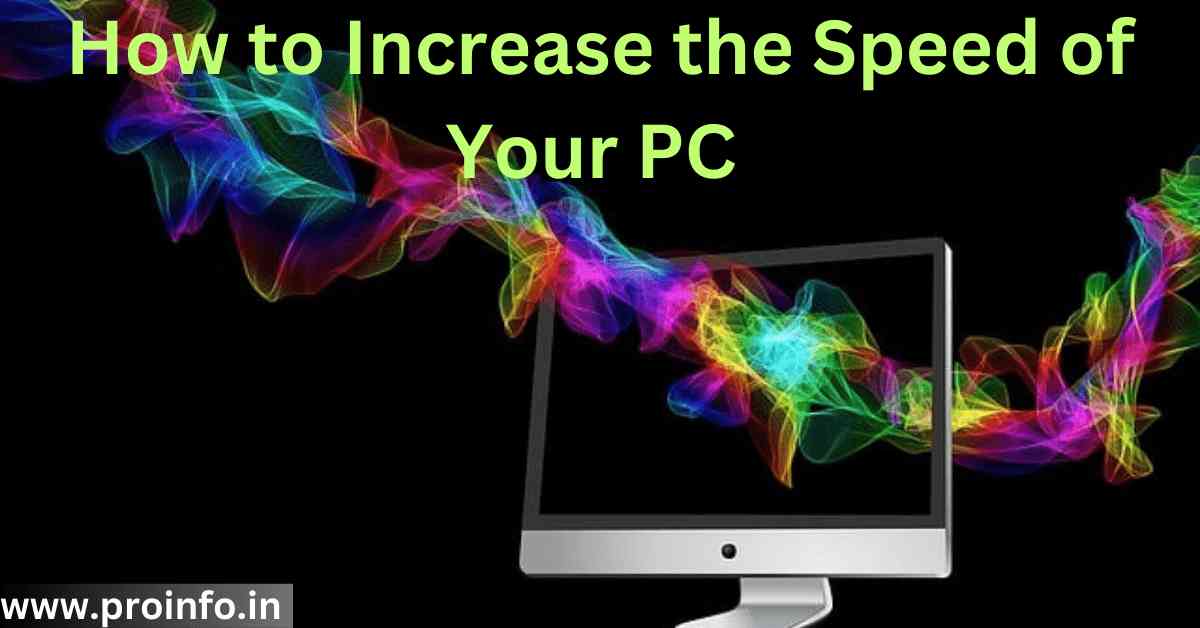










1 thought on “Guidance to Speed Up Your Computer or Laptop”